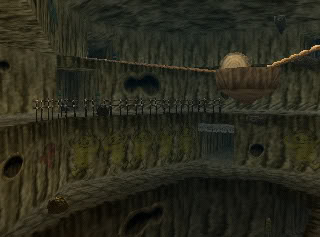|
Version 1.0 NTSC Codes
|
Version 1.1 NTSC Codes
|
Version 1.2 NTSC Codes
|
|
8011B9E3 0000 - Beta Quest
|
8011BBA3 0000 - Beta Quest
|
8011C093 0000 - Beta Quest
|
D01C84B5 0020
811DAA90 40CB
- Moonjump
|
D01C8675 0020
811DAC50 40CB
- Moonjump
|
D01C8B65 0020
811DB140 40CB
- Moonjump
|
8111A5F6 0000 - Name Fix (N64 Only)
|
8111A7B6 0000 - Name Fix (N64 Only)
|
8111ACA6 0000 - Name Fix (N64 Only)
|
D01C84B5 0010
801DB228 0042
- Sprint Code
|
D01C8675 0010
801DB418 0042
- Sprint Code
|
D01C8B65 0010
801DB908 0042
- Sprint Code
|